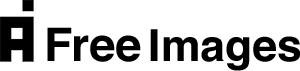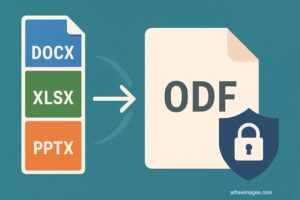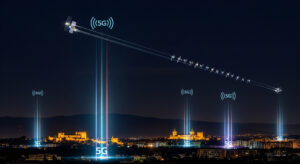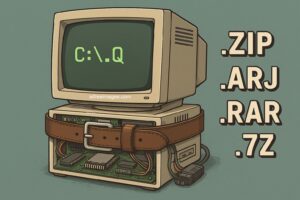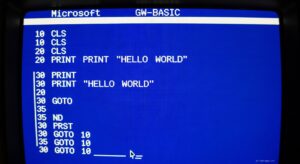Massive DDoS Cyber Attack on European Infrastructure
A conceptual and dramatic visual representation of a large-scale Distributed Denial of Service (DDoS) attack targeting European infrastructure. The image shows a stylized map of Europe, illuminated with network connections, being overwhelmed by a torrent of red, aggressive data streams converging into a powerful central vortex. This illustrates a severe cyber threat, symbolizing the 1.5 billion packets per second attack